Modular Demo
This is where your intro paragraph/s go. Break this up with some imagery if needed!

The Modular Page template allows for the creation of eye-catching, visual layouts to be added to the page for more contrast and spectacle! These sections can be customised and mixed up to create a design that fits your content and incorporates more of the brand colours and images to help break up the monotony of paragraphs and paragraphs of text.
Experiment with different layouts and images and get creative with content!
The button below links to the gallery section – use the “ID” field to add a unique identifier (e.g. gallery) and link to this section with the button by using the URL #gallery to make the button scroll down to this area.
Full width, left alignment
This area is for more content, separate from the rest of the page. It’s a good idea to use a different background colour here so differentiate it from the content above.
This is the full-width layout using the two columns layout
Lorem ipsum dolor sit amet, consectetur adipiscing elit, sed do eiusmod tempor incididunt ut labore et dolore magna aliqua. Ut enim ad minim veniam, quis nostrud exercitation ullamco laboris nisi ut aliquip ex ea commodo consequat. Duis aute irure dolor in reprehenderit in voluptate velit esse cillum dolore eu fugiat nulla pariatur. Excepteur sint occaecat cupidatat non proident, sunt in culpa qui officia deserunt mollit anim id est laborum.
Lorem ipsum dolor sit amet, consectetur adipiscing elit, sed do eiusmod tempor incididunt ut labore et dolore magna aliqua. Ut enim ad minim veniam, quis nostrud exercitation ullamco laboris nisi ut aliquip ex ea commodo consequat. Duis aute irure dolor in reprehenderit in voluptate velit esse cillum dolore eu fugiat nulla pariatur. Excepteur sint occaecat cupidatat non proident, sunt in culpa qui officia deserunt mollit anim id est laborum.
Break out box
Use the “accent” class to make this stand out. The width is set to three-quarters but can be used on any width.
It’s a good way to add download areas and call to actions to your page.
Gallery
This area uses the full width with centre alignment
Split Layout
Use split width and left alignment for this.
The background colour is set to #efefef for contrast.
This is a good way to showcase copy with a complementary image alongside it.
And add another split layout next to it
Split width and right alignment.
This lets the eye travel down the page and draws attention to these sections.
Split layouts work nicely in “History” sections that contain text with related images.
Three Columns
You can add some text above the columns if needed too.
If you really want to use three columns, you can.
It might be necessary at times?
Mostly, two will suffice.
Promo Box
This section can be used for promotions and call-to-actions with an image background.
Use the background colour to add an overlay to the image to reduce the opacity of the image. This still gives it a nice effect.
It’s helpful to draw attention to areas on the page that contain PDF’s or buttons.
Use the promo class to add this functionality. It works best on full width layouts and the content will look better centred.